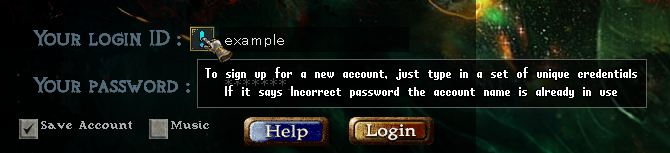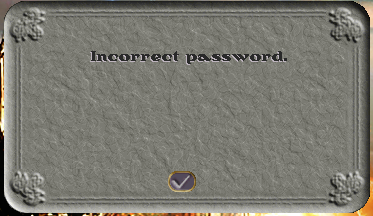Accounts: Difference between revisions
(Crated the Placeholder Account page) |
(Added first time log in info and some new categories like Discord linking and Help sections) |
||
| Line 7: | Line 7: | ||
==Logging for the first time== | ==Logging for the first time== | ||
After you have installed the UOF Client, you will need to create an account by typing a new unique Account Name in the Login ID field and give it a new password. If the Account Name is available and you have provided a password it will begin creating an account: | |||
[[File:Accounts_Login_Menu.PNG|The Login Menu that has the Login ID, Password, and the ability to save your Account Name and turn on/off the Music that pays when running the application.]] | |||
==Validating Email== | ==Validating Email== | ||
==Discord Linking== | |||
=Help= | |||
Here are some errors you may or may not run into during the process and how to resolve them: | |||
==Incorrect Password== | |||
The Incorrect Password message will show when the wrong password is given to an account name in the login screen. Check the spelling of your account name and password and try again. | |||
[[File:Accounts_Login_Password_Failed.PNG|The Incorrect Password message that occurs when the wrong password is given to an account name in the login screen.]] | |||
=Rules= | =Rules= | ||
Revision as of 12:23, 6 June 2023

Accounts
In order to play on Ultima Online Forever, you will first need to create an account in order to create characters and play the game. You may have up to 3 accounts per IP/Household and each account will need to be verified through an email account as well.
Logging for the first time
After you have installed the UOF Client, you will need to create an account by typing a new unique Account Name in the Login ID field and give it a new password. If the Account Name is available and you have provided a password it will begin creating an account:
Validating Email
Discord Linking
Help
Here are some errors you may or may not run into during the process and how to resolve them:
Incorrect Password
The Incorrect Password message will show when the wrong password is given to an account name in the login screen. Check the spelling of your account name and password and try again.
Rules
All the rules that come along with the Terms of Service can be viewed here: https://www.uoforever.com/rules.php
Account Related Rules
- You may have THREE (3) game accounts PER IP/HOUSE HOLD (1)
- Sharing accounts is NOT ALLOWED. Do not give your account information to any other player for any reason. Doing so will put all parties linked accounts at risk of banning.
- DO NOT name your characters using connotations for racial slurs. Characters with a racially offensive name will be renamed. New names will be chosen by an admin.
Multi-Clienting Rules
- MULTI-CLIENTING in Player VS Player situations is forbidden. You may only have one character engaged in world Player Vs Player at any given time.
- Using online services to bypass the three (3) account rule is strictly forbidden.