Event Templates
From Ultima Online Forever Wiki
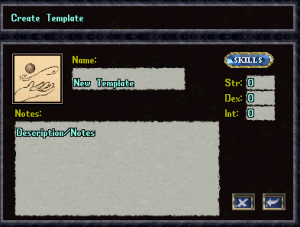
Description
Templates is a command that can be used to create a temporary set of skills and stats to use during certain events such as duels or capture the flag events. This is useful if you would like to experience another side of Player vs Player or aren't 100 in all of your skills yet. Setting a template is simple and gives you 100 in each of the chosen stats (Restricted to Player vs Player skills), when entering an event you are able to use the '[templates' command to either create, edit or use a template.
Creating a Template

- Type [Templates in game.
- Select Options.
- Select Create a template.
- Fill out the fields (Name, Description, Stats).
- Click Skills and select 7 of them.
- Press the arrow button in the bottom right corner.
Using a Template

- Type [Templates in game.
- Click Apply.