Rune

Description
Runes are a useful stone that is useful to everyone in Ultima Online Forever. Runes are used to Mark locations and store them within the Rune, they can then be dropped inside a Runebook and used to travel back to that location later. Runes can be purchased from the Mage shop NPC. Gate Travel, Recall and Mark Magery Spells can be cast on Runes.
Runes weigh one stone and can not be stacked, once a Rune is Marked, it may be placed inside of a Runebook, reducing it's weight to the weight of the Runebook. Runes by them selves are not Blessed and will drop upon dying.
Usage
Acquire a Runebook (Not Required) which are crafted by players with sufficient Inscription skill. Cast the Mark spell on a Rune which can be purchased from the Mage NPC vendor. Target the Rune with the Mark spell while standing in a location you wish to save. Double click on the Rune and then entered the name of the location. Simply drag and drop the Rune into the Runebook.
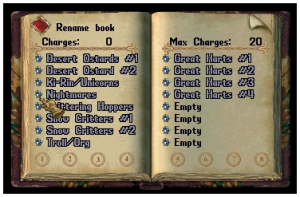
Double click the Runebook to see a list of Runes inside of the book. Clicking the blue button next to the name will consume a recall scroll (See "Charges" below). Flipping the page will present you with the Gate Travel and Recall spells for that location. Click one and it will cast the spell.
You cannot cast a Gate Travel spell if the location is blocked from the other side. You must have sufficient mana to cast these spells.
Of course, you may always cast Gate Travel and Recall on a Rune by itself outside of a Runebook