Capture The Flag
Description
Capture the Flag is a team based Player vs Player event, randomly separating players into four teams. Each team is represented by colors. There are Blue, Red, Yellow and Green team.
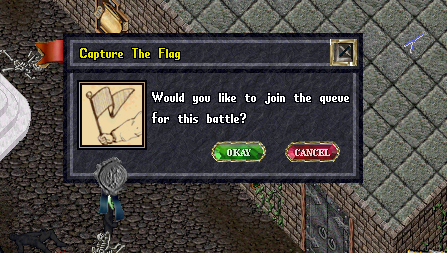
Each of these teams have the objective of capturing enemy flags while defending their own flag. The first team to capture 5 flags wins the event. Upon starting the event, players are spawned in a small preparing area behind a wall.
Once the game begins, players will run down a series of hallways into a main room which leads to the other teams bases. Players must run to the opposing team and walk over the enemy flag, which is shown as an icon on the screen.
Walking over the icon will "capture" the flag, the carrier will appear neon white to identify them. The flag must then be carried back to your home base.
Once you've arrived, you walk over the top of your flag on the platform. If your flag isn't present, you may not capture yet.
Joining Events
When an event happens, players are given an alert through a gump that allows them to accept or decline the invitation. If you choose to accept, click Okay. If for any reason you miss the gump, you can type [Battles which will bring up a new gump allowing you to queue up.
Battles Command
The Battles command is executed by typing [Battles

As mentioned earlier, this will supply you with a Gump that lets you browse through the event options. Whenever there is a battle initiated it will be on this list. If there is nothing on this list then a battle is not going on.

To join the Capture The Flag from here, you click the blue arrow near the "Capture the Flag" text.

From there, you can join the Capture The Flag and view the Teams. In order to join, simply click the "Join Queue" button.
Once you click the arrow you will be teleported into Capture The Flag on a team. There is a balancing system so the team with least amount of players should be the team you get put on.
Notes
- You can use [Templates in all battles which allows you to create a template with 7 skills at 100 and use for events.
- You can join a Capture The Flag at any time during the Capture The Flag.
- You can quit any event by reopening the [Battles menu and going through proper gumps.