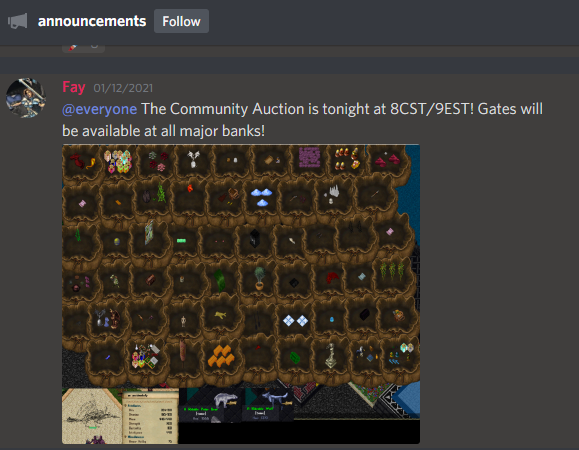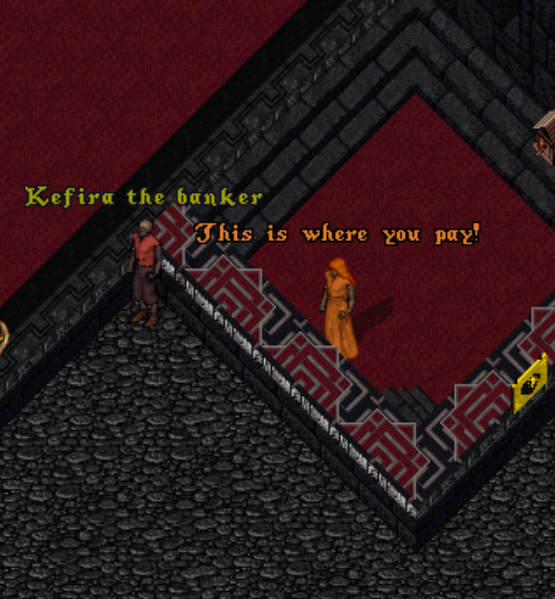Community Auction: Difference between revisions
Suikoden13 (talk | contribs) |
Suikoden13 (talk | contribs) No edit summary |
||
| Line 35: | Line 35: | ||
[[File:HowToPay.PNG|Frame|Pay Area]] | [[File:HowToPay.PNG|Frame|Pay Area]] | ||
==In-Game Event Rules== | |||
Please remember these rules exist so that the Community Auction runs smoothly and as efficiently as possible for everyone involved(you included)! | |||
1. No Spamming, this will result in immediate Jails/Bans without warning and follow up on this issue will need to be addressed with the @Staff. | |||
2. If you do not agree with items on the stage, the price of the items or the current bids people have placed on an item... please keep these comments to yourself. | |||
3. During the auction is not the time to try and sell your personal items. Please refrain from posting sales promotions during the auction. | |||
4. Please be ready to pay promptly, in order to keep the auction running smoothly, false bids and failures to produce a payment at the time of winning will result with a Jail/Ban without warning. | |||
5. Bidding Increments need to be a minimum of 5k or above the previous highest bid to be accepted. Once bidding reaches 1 million the increments need to be a minimum of 100k or above. (1k-999k Increments of 5k or more, 1m+ increments of 100k or more) | |||
Revision as of 12:43, 15 January 2021
Community Auction
We are excited that here at Ultima Online Forever we have a long running Community Aution! We are looking to provide additional information surrounding the Auction and steps/rules for participation in this event.
Announcements for auction timelines are provided in our UOF Discord channel.
How It Works
Full list in #community-auction pinned messages.
1. 10% Auction cut goes to the Auction House.
2. No reserves on items entered (no set minimum value), these do not do well and should use a Vendor, #buying-selling, or Forum Auctions to get the price you are looking for.
3. You can have up to 5 entries per Auction, any extras roll into upcoming Auctions.
4. Auctions happen at 8-10 pm CST, you can attend but you are not allowed to bid on your own items.
5. Payouts will begin 24 hours after the Auction begins, you will be contacted with an itemized list of the results!
Feel free to reach out to the following to schedule a drop off of your entries:
Bo 🍑#2219
Auction Assistee 🦄#1725
Nevada#2812
Runelady#9294
To the East of the main stage is where you pay for the items you win at auction. Payment is made immediately upon winning. Make sure you run over to pay and trade Auction Assistee for your winnings to keep the auction running smoothly!
In-Game Event Rules
Please remember these rules exist so that the Community Auction runs smoothly and as efficiently as possible for everyone involved(you included)!
1. No Spamming, this will result in immediate Jails/Bans without warning and follow up on this issue will need to be addressed with the @Staff.
2. If you do not agree with items on the stage, the price of the items or the current bids people have placed on an item... please keep these comments to yourself.
3. During the auction is not the time to try and sell your personal items. Please refrain from posting sales promotions during the auction.
4. Please be ready to pay promptly, in order to keep the auction running smoothly, false bids and failures to produce a payment at the time of winning will result with a Jail/Ban without warning.
5. Bidding Increments need to be a minimum of 5k or above the previous highest bid to be accepted. Once bidding reaches 1 million the increments need to be a minimum of 100k or above. (1k-999k Increments of 5k or more, 1m+ increments of 100k or more)