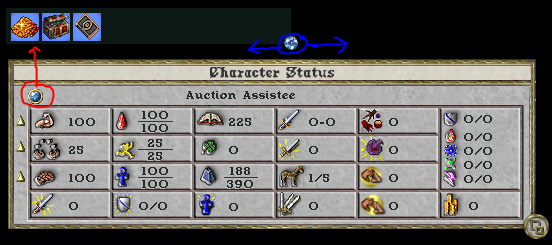Status: Difference between revisions
From Ultima Online Forever Wiki
No edit summary |
(Added buff Bar Section) |
||
| (2 intermediate revisions by one other user not shown) | |||
| Line 1: | Line 1: | ||
[[Category:Interface]] | |||
__TOC__ | __TOC__ | ||
==Description== | ==Description== | ||
The Character Status Menu is a game interface that displays a host of information about a character. The Menu comes in two forms: full view and bar view. The information presented in the full view is summarized in the two tables below: | The Character Status Menu is a game interface that displays a host of information about a character. The Menu comes in two forms: full view and bar view. The information presented in the full view is summarized in the two tables below: | ||
==Graphical Extended Status== | |||
[[image:Status_Extended.png|frame]] | [[image:Status_Extended.png|frame]] | ||
{| style="border:1px solid #000000; border-collapse:collapse; text-align:center;" | {| style="border:1px solid #000000; border-collapse:collapse; text-align:center;" | ||
| Line 26: | Line 28: | ||
|} | |} | ||
==Graphical Bar Status== | |||
The smaller "bar view" only displays Hit Points, Mana, and Stamina, from top to bottom. | The smaller "bar view" only displays Hit Points, Mana, and Stamina, from top to bottom. | ||
[[image:Status.png]] | [[image:Status.png]] | ||
[[ | ==Buff Bar== | ||
The Buff Bar can be removed from your view completely by right clicking on the bar, however you can retrieve this Buff Bar by clicking the blue gem in the upper left hand corner of your opened Status Bar. The Buff Bar can also be expanded/shrunk by left clicking and dragging the Blue Gem on the Bottom Right of the Buff Bar: | |||
[[File:Status_Buff_Bar_Preview.PNG|The Buff Bar can be re-enabled with the blue gem on the Status Bar, it can also be expanded and shrunk using the Blue Gem on the Buff Bar.]] | |||
Latest revision as of 13:29, 14 November 2023
Description
The Character Status Menu is a game interface that displays a host of information about a character. The Menu comes in two forms: full view and bar view. The information presented in the full view is summarized in the two tables below:
Graphical Extended Status

| Character Status Menu | |||
|---|---|---|---|
| Buff Bar | Character Name | ||
| Strength | Hit Points | Stats Cap | Base Damage |
| Dexterity | Stamina | Luck | Gold Carried |
| Intelligence | Mana | Weight Carried over Maximum Weight |
Number of Followers over Maximum Number of Followers |
Graphical Bar Status
The smaller "bar view" only displays Hit Points, Mana, and Stamina, from top to bottom.
Buff Bar
The Buff Bar can be removed from your view completely by right clicking on the bar, however you can retrieve this Buff Bar by clicking the blue gem in the upper left hand corner of your opened Status Bar. The Buff Bar can also be expanded/shrunk by left clicking and dragging the Blue Gem on the Bottom Right of the Buff Bar: