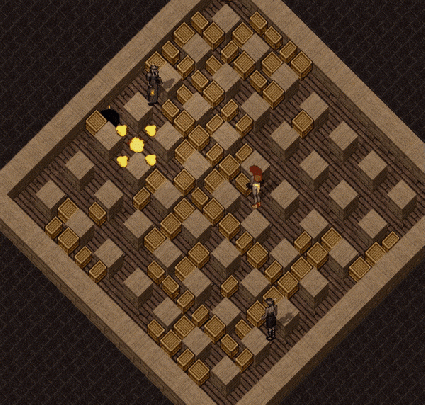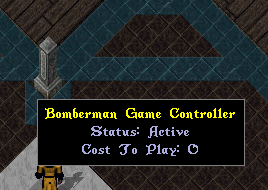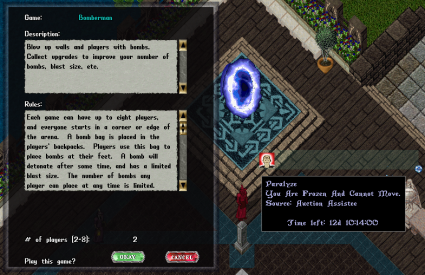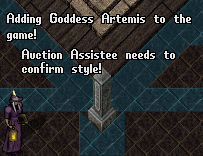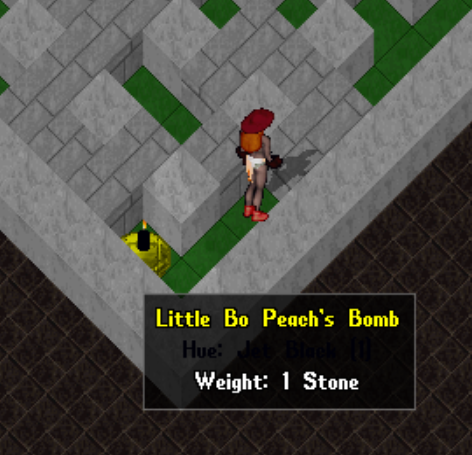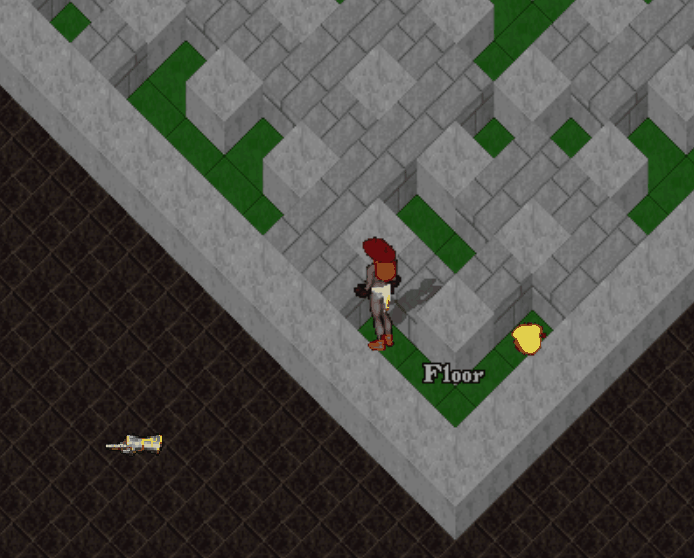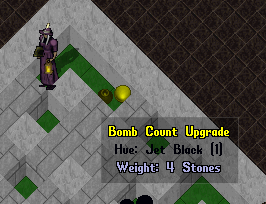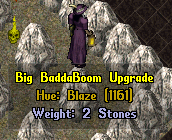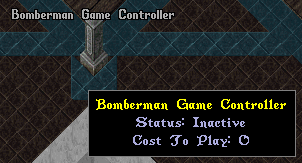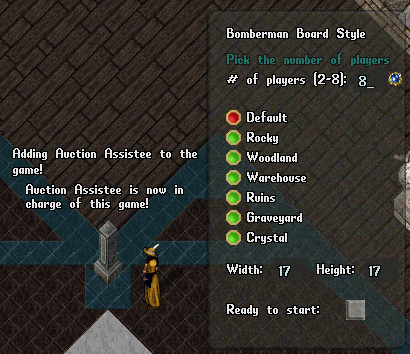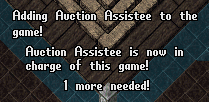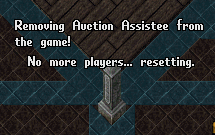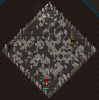Bomberman

Description
Bomberman is an event modeled after the real Bomberman game. Players are sent into a customizable arena and are given a special Bomb Bag that can be used to blow up walls to collect Powerups and reach (and eliminate!) the other players. This event is always available and the Bomberman Arena can host multiple Bomberman games at one time. Each game can have up 8 players with with 7 different Bomberman Arena Types that can range from 7x7 to 25x25 tiles. It should be noted that while player pets are allowed in the Bomberman Arena, you cannot have any current Pet Slots in use if you wish to join or start a game. This includes Ethereal mounts, pets sitting in a home, or Hirelings/Summons.
How to Play
The objective is to blow up walls and players with bombs. When the game begins all players are given a Bomb Bag in their backpack and teleported to one of the even distributed points on the edge of the arena. When a player uses the Bomb Bag, a bomb is placed at their feet which will detonate after a short period of time. The explosion hits all adjacent tiles, if a player or a destroyable wall is on this these tiles, they are destroyed! Destroyed walls have a chance to leave behind Powerups, while destroyed players are kicked out of the game. The players need to blast their way through the destroyable walls in order to reach other players, but be careful as the bombs will blow you up if you get in the blast zone. The game ends when there is zero to one players left, make sure that if you want to win and not create a tie, that you blow up the other person without leaving yourself in the blast zone as well!
Joining the Game
To join a game you need to look for an Active Bomberman Stone:
Double clicking this stone will produce a menu to join the game with the green button or cancel with the red button. While you are choosing an option you will have a debuf of paralyzed until you make the decision.:
Once you have accept to join the game you will see the message that lets you know you are waiting for other players to join, and you can click the red button anytime to exit the queue:
The Bomberman stone will also produce a message that you have joined the game, and if the Bomberman Arena Style has not been confirmed it will announce that as well:
Bomb Bag
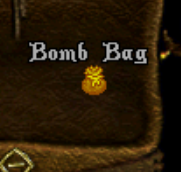
Bomb Bags are placed into a players inventory when they are teleported into the Bomberman Arena. These bags cannot be moved, it is suggested to create a macro in order to use the bag. There are two options for the macro, you can use a "last target" and at the beginning of the match make sure you manually double click the bag for the first time you use it. The Second option is to set up a macro that uses a "bag" type of item and make sure that you do not have any other "bag" types of item in your backpack. Traditionally players bind these macros to the "spacebar", however you this is entirely optional feel free to manually double click your bomb bag!
The Bomb Bag can be used multiple times and it starts with 2 bombs in your bag. Once these 2 bombs have been placed you must wait until a bomb has detonated before you can place another bomb. Bombs placed near other bombs(including your own) will trigger detitanations on other bombs within the blast zone. This can lead to very wide and long explosions, as well as quickly return bombs back to your bag so you may lay more bombs down. There are Powerups that can effect the number of bombs you can lay down, the penetration of the walls, and how wide your bombs will explode before hitting any wall.
Powerups
Power ups are upgrades to your bombs and the effects stack if you acquire more than one. You can also have multiple affects going on on your bombs at the same time. These powerups can be found on a small chance when destroying a destroyable wall and will disappear after a short time if not picked up. Upgrades can also be destroyed by bombs, so be careful not to place bombs near them!
There are 3 known powerups:
- Bomb Count Upgrade - This is the multiple bomb icon which increases the amount of bombs that can be placed before they detonate, due to item delay the maximum count is around 6 bombs at a time.
- Blast Strength Upgrade - This is the flower icon which increases the size of the explosion before it is stopped by a wall.
- Big Badaboom Upgrade - This is the skull candle icon which allows wall penetration, however you wont notice this effect until you have acquired at least 2 of these.
Bomb Count Upgrade
The Bomb Count Upgrade allows you to have more bombs in your Bomb Bag before needing to wait for a bomb to detonate and return to your bag. This effect can stack infinitely, but due to item delay limits you can really only get to 6 bombs on the field at any given time.
Blast Strength Upgrade
The Blast Strength Upgrade allows your bombs to reach farther with their explosion before hitting a wall.
Big Badaboom Upgrade
The Big Badaboom Upgrade increases the blast penetration of your bombs detonation. This affect is not noticeable until you have picked up this upgrade twice, then for every 2 Big Badaboom Upgrades you find it will allow your explosions to go through another tile past a wall.
Setting Up The Game
In order to start a Bomberman game you will need to find an Inactive Bomberman Stone:
Double clicking the Inactive Bomberman Stone will give you this menu that allows the number of players to be picked and has a description of the rules:
After selecting the number of players, you will be taken to the Board configuration menu that will allow you to select an Arena Type, the size of the Arena, change the number of players, and set the game in a "Ready to Start" state:
In addition to adding you as a player to the game, it also assigns you as the Board Game Owner which allows you to make these changes, which is announced from the stone:
If everyone leaves at this point the Bomberman Game Controller will reset and the next person to use it will be assigned as the Board Game Owner:
However, if there are players ready to play, the Game Board Owner will need to check the box "Ready to Start" which will lock in the number of players, the Arena Style, and the Arena Size. You can also know that you are ready because the background of the menu will change as well:
Once the requested number of players joined have been reached, everyone involved in the game will be teleported into the field in a corner or wall in a evenly distributed fashion and the game will begin!
Arena Types

There are currently 7 different arena types:
- Default - Cut Marble Stonework with Green Tile flooring.
- Rocky - Large Rough Marble boulders with smaller destroyable rocks on a cave floor.
- Woodland - Large cut Tree Stumps block the path with smaller destroyable bushes and ferns on a grassy meadow.
- Warehouse - Wooden Walls that contain a warehouse of destroyable crates on wooden floors.
- Ruins - Crumbling Sandstone walls with smaller destroyable sandstone ruins on ancient sandstone tiles.
- Graveyard - Tough Tombstones with destroyable piles of skulls on gravel earth.
- Crystal - Exotic Blue Crystalline Walls with Crystal that can be found in RDAs on cracked earthen floors.
Rules
While most of the rules are handled within the game itself, the following rules should be kept in mind:
- Elect someone to handle using the Bomberman Game Controller Stone, and if you are not that person, please do not hold the stone as it will stop others from joining.
- You will need to unmounted, and have no current Animal Control Slots in use in order to start or use the Bomberman Game Controller Stone which is required to start or join a game. If you have any Pets, Mounts, Summons, or NPC hirelings/escorts you will need to stable or abandon them in order to play.
- If the current Bomberman Game is full, you are welcome to hang around and watch or wait for your turn at the next match, but keep in mind there are other Bomberman Games Controllers that operate another Bombergame nearby!
- You should create a macro to use the Bomb Bag, however if you already have a "use last item" macro or hotkey created, that should be good enough!
- Do not use food, Red Potions, or anything else to recover stamina during the event.
- Do not use buffs, or anything else that would give you an advantage during the game.
- Do not use magic or items to place objects onto the field that may obstruct player movement.
- Do not attempt to exit the event through spells, or other whacky ways to leave. You do not actually "die" when you blow up from Bomb Bags, so there is no fear of losing items or risking stat loss during play.
Contributors
The community would like to thank the following brave adventurers who contributed their time and experiences for others to enjoy:
- Bo
- MsBabyDoll